
Create a Heart Collage in Photoshop | Easy Step-by-Step Tutorial
In this beginner-friendly tutorial, we’ll guide you through the process of creating a captivating heart collage using Photoshop. Join us as we demonstrate simple and

In this beginner-friendly tutorial, we’ll guide you through the process of creating a captivating heart collage using Photoshop. Join us as we demonstrate simple and

Are you tired of struggling to create beautiful art? Have no fear, Adobe Firefly is here! In this tutorial, we’ll take you through the basics

Learn how to create a polaroid style overlay in Photoshop. These make cool Instagram Reels or make it in a different size for a neat
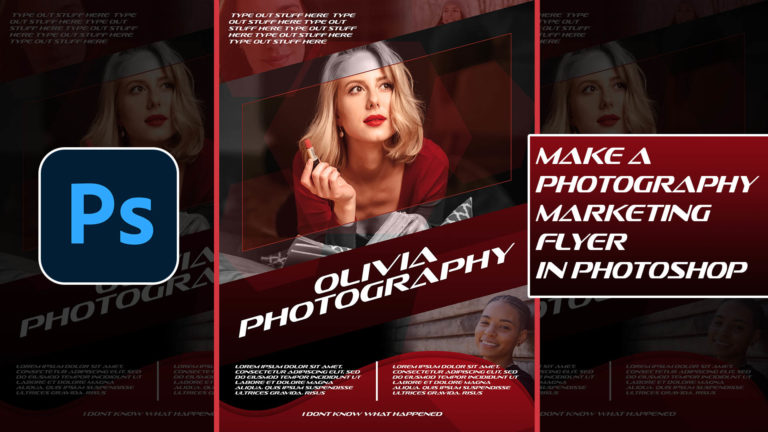
Learn how to create a Photography Business marketing flyer in Photoshop. You can also use these techniques for any other business as well, I just

In this Photoshop tutorial we’ll create a sports poster/hero card. Learn how to create a great sports poster or hero card in Photoshop. We’ll use

Learn how to make gears or sprockets in Photoshop using the ellipse tool, rectangle tool, gradients and layer styles. https://youtu.be/Pu_ctrpzL2Q Download the editable PSD

In this Photoshop tutorial we’ll make a gold badge with engraved style text. We’ll also make a reflected text at the bottom and use some

Learn how to create a simple racing poster or hero card in Photoshop. We’ll use content aware fill, layer styles, text effects, motion blur, path
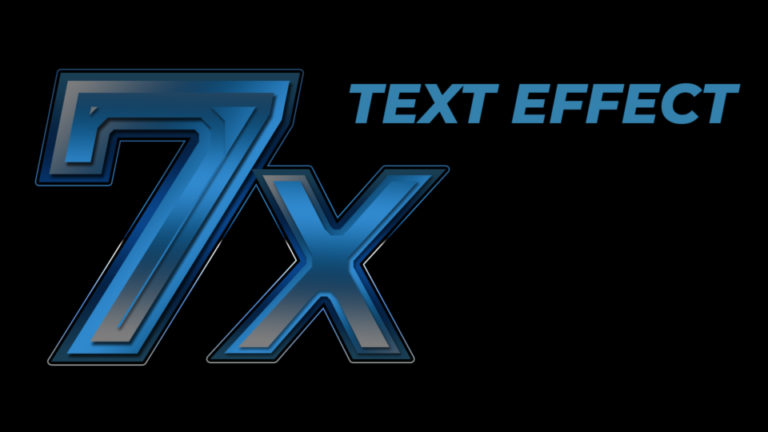
Create a Cool Text Effect for a T-Shirt, Poster or Social Media Post using the horizontal type tool, selection tool, gradients and some quick layer

Learn how to use the Marquee tool and elliptical marquee tool along with some gradients and text to create different designs. https://youtu.be/EMrusw3b8Jo Click the button

Learn how to create a cool looking background in Photoshop using the line tool, elliptical marquee tool, brush tool, do some warps and use some

Learn how to easily create a 3D heart in Photoshop. Download the FREE PSD, PNG and JPG files by hitting the download button under the
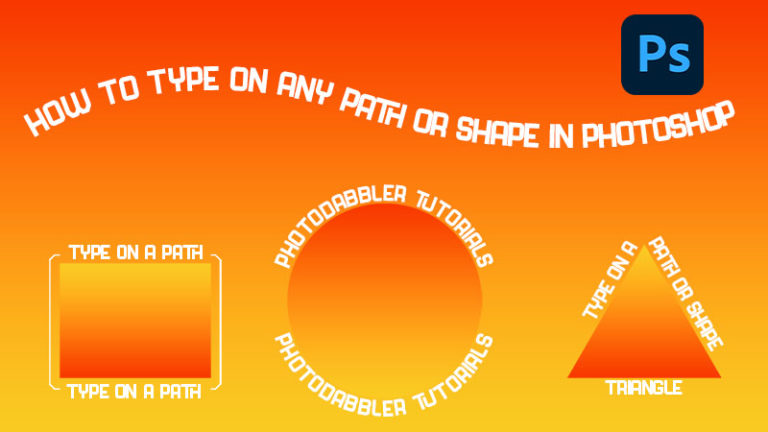
Learn how to easily type on a circle, path or shape in Photoshop Timestamps: 0:00 – Intro 0:15 – Type on a Circle in Photoshop

Abstract Background in Photoshop Creating abstract backgrounds in Photoshop are actually to me, kind of soothing and relaxing…. You can create an abstract background in

In this tutorial we will create some neon text effects that you can use to create a ton of different looks for text, signs and

In this tutorial we’ll make a motorsports themed poster in Photoshop using the pen tool, gradients, text effects, blurs and some flares. Affiliate links below

Make A Simple Sports Poster in Photoshop In this tutorial we’ll make a very simple poster design using text with some cool text effects, a

Did you know there are “hidden” gradients, brushes and patterns in Photoshop? Learn how to get more gradients, patterns and brushes in Photoshop in just

Create a brushed metal text effect in Photoshop in one click. Create your text and go to actions, click on the hamburger icon in the

How to Create a Dark and Moody Black Tones Edit in Lightroom and Photoshop In this tutorial I’ll show you how to create a dark

How to Create a Watercolor Design in Photoshop In this Photoshop tutorial we will create a watercolor/pastel type look in just a few minutes Full
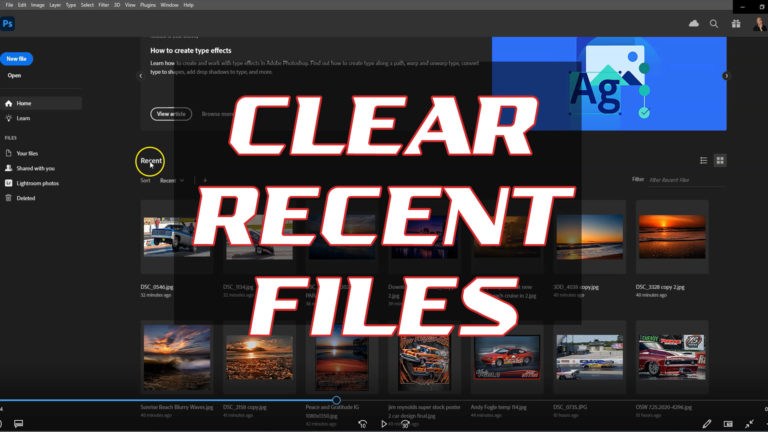
Do all of those recent files on your welcome/start screen in Photoshop bug ya? Learn how to clear that recent file list from your welcome

Have you tried to make your gradient warp the same way as your text does only to get frustrated because it doesn’t work? Don’t throw

Use Photoshop’s Twirl Filter effect to create unique designs in about 15 minutes. In this tutorial, I show you how to use the mezzotint, radial

How to Create a Timelapse in Photoshop 2021 Setting up a timelapse is easier than you thank. As long as you have the images you